Goods information
TGCERP Operation guide
Create goods information
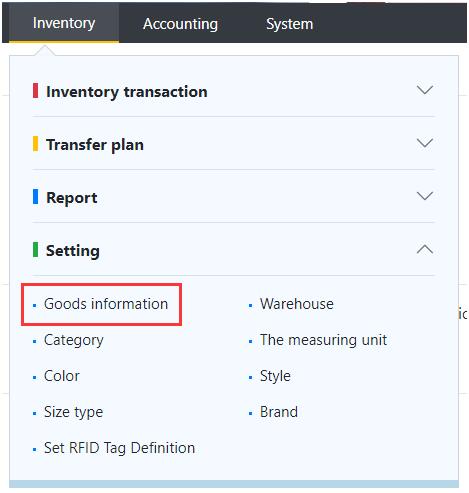
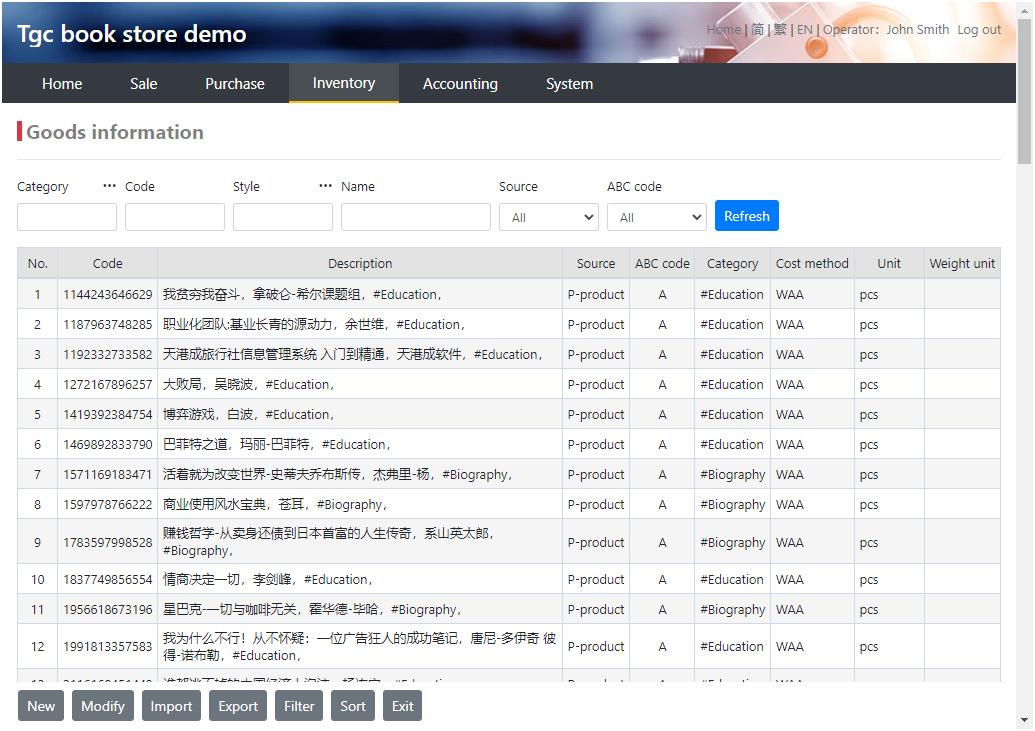
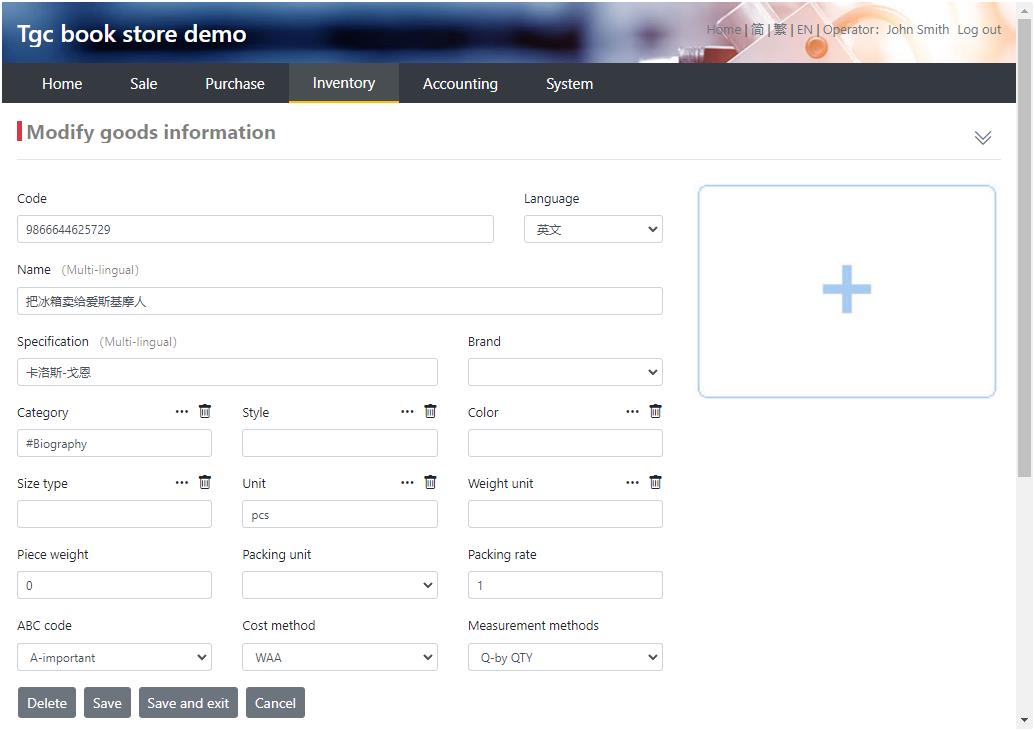
How to add product pictures:
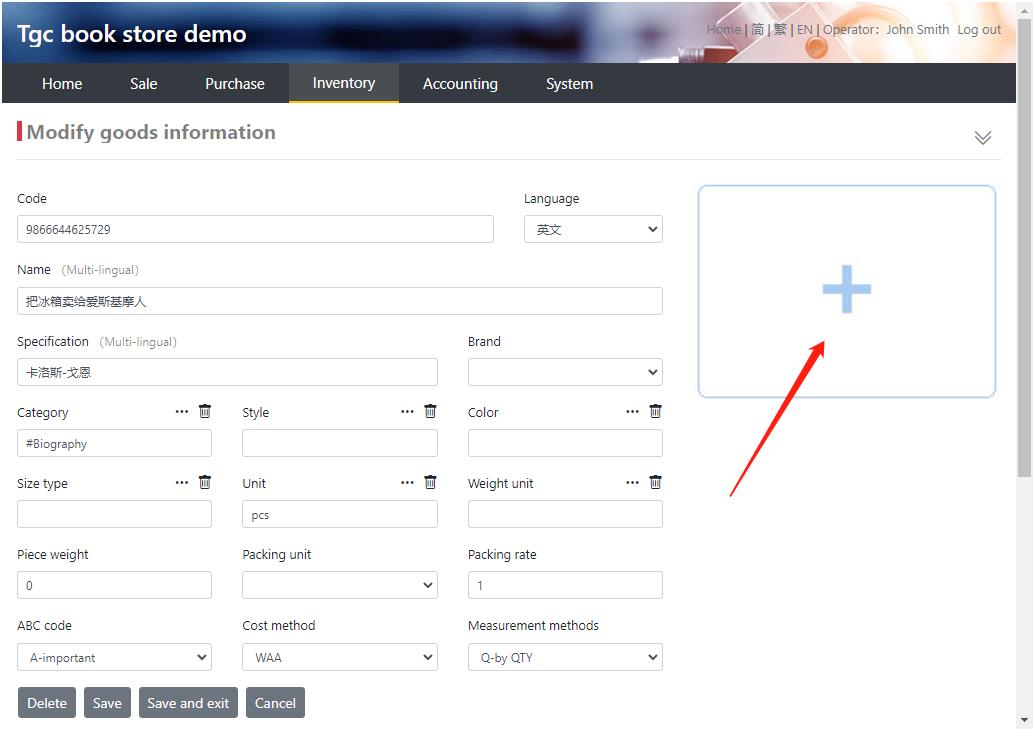
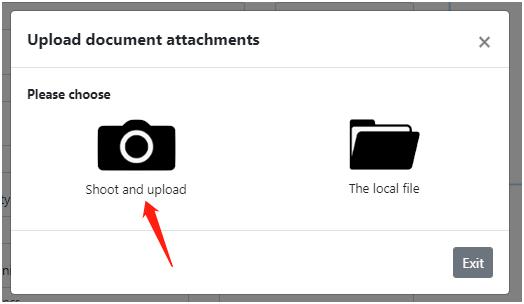
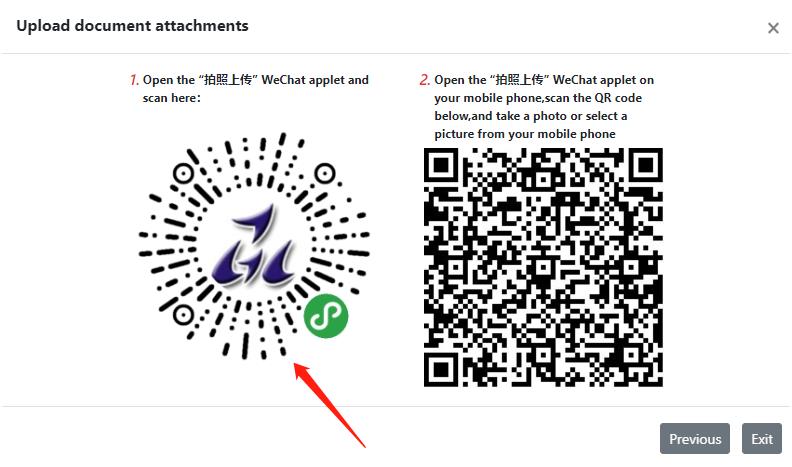
Use WeChat to scan the circular QR code on the right, and open the "拍照上传" WeChat applet

Click the [开始] button on your phone, and scan the QR code on the right side of the screen, as shown below:


Click 【拍摄】 to take a photo of the product with the camera of the mobile phone, or click 【从相册选择】 to select the photo that has been taken in the mobile phone.
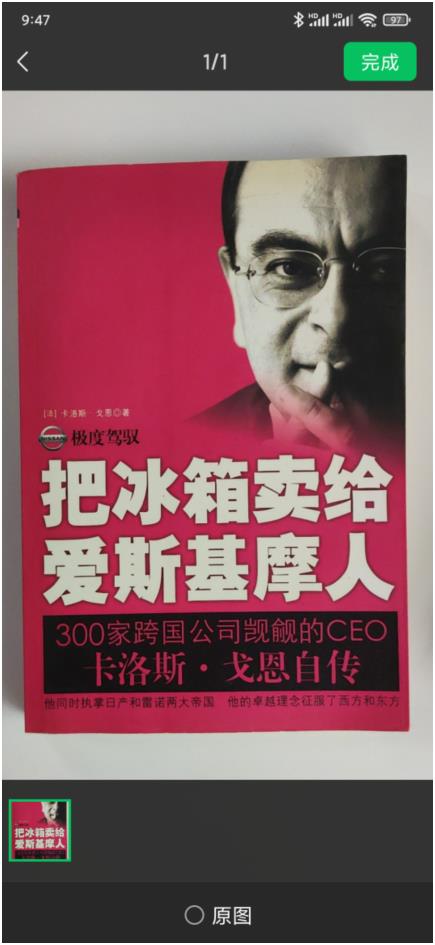
After shooting, click 【Finish】, and the picture will be uploaded to the current page:
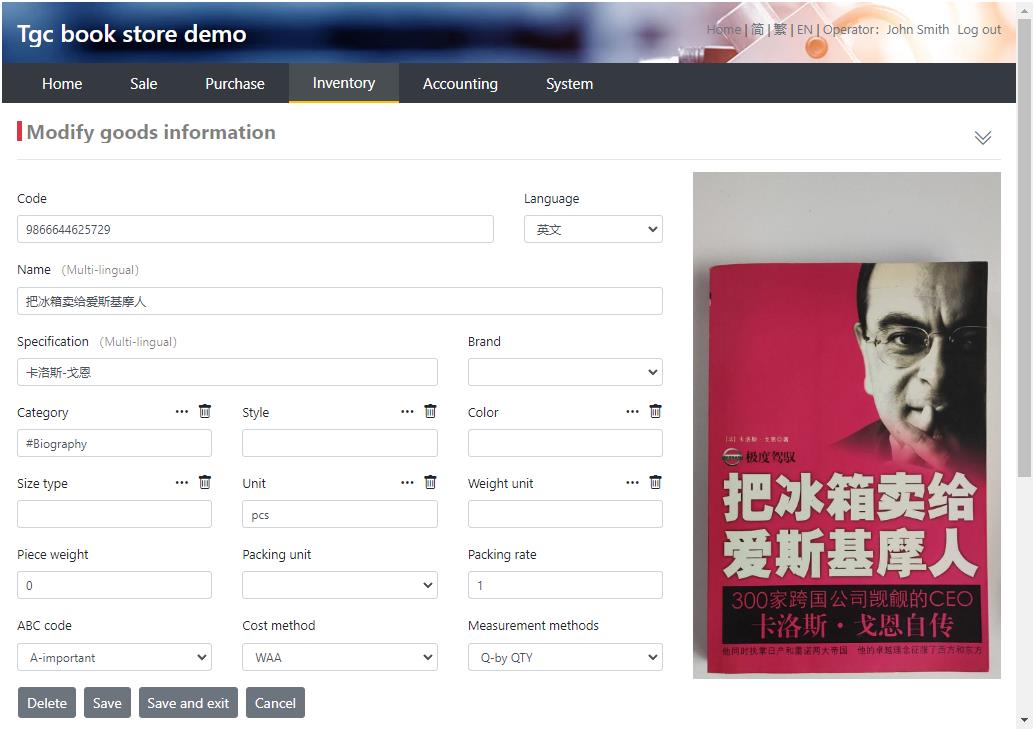
Click on image to trim and edit.
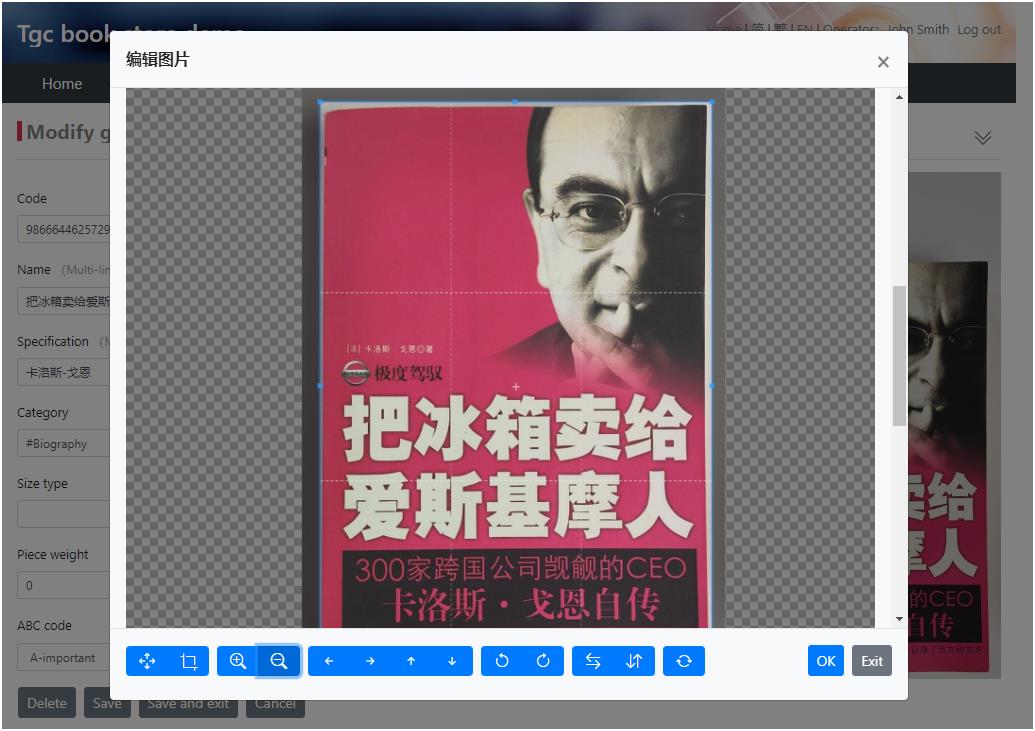
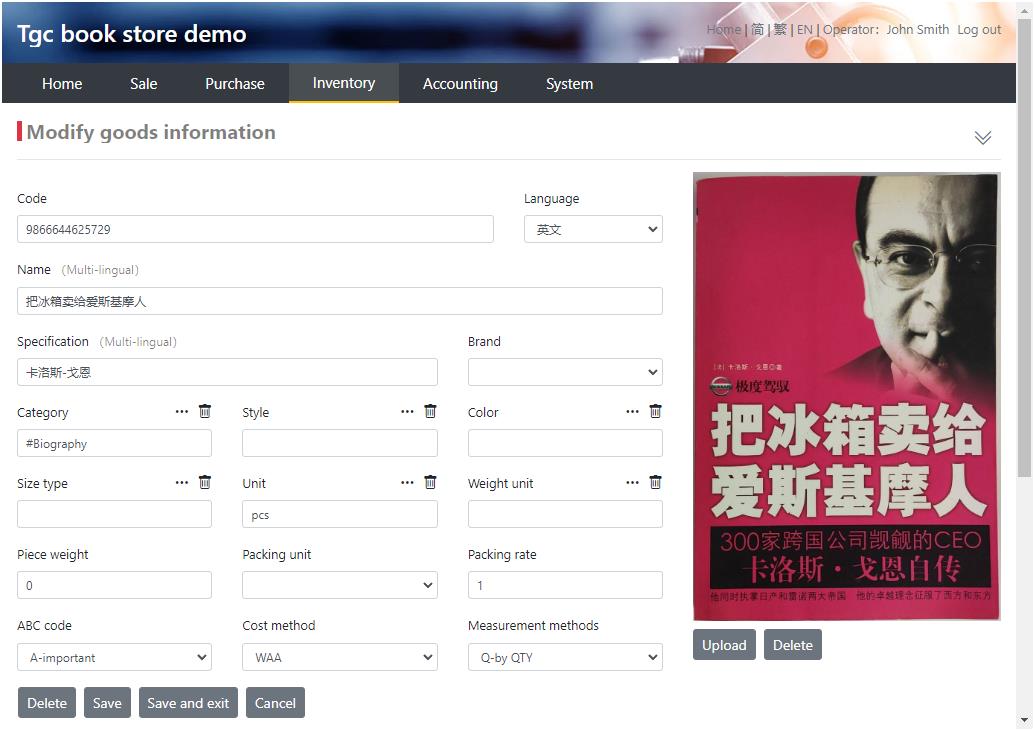
When finished, click the 【Save and Exit】 button.