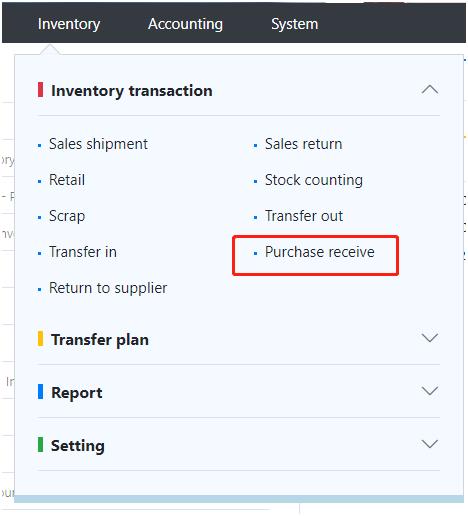
Note: Purchase orders can only be put into storage after they have been reviewed.
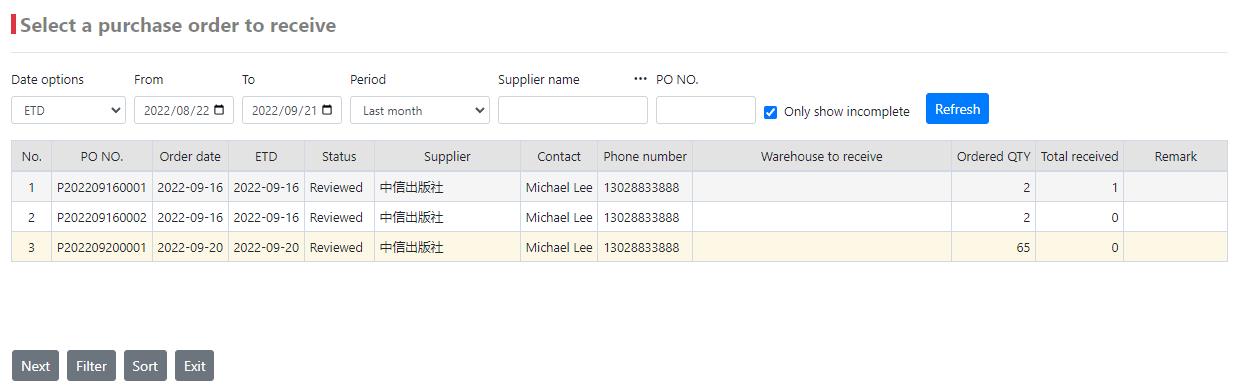
Select the purchase order to be put into storage and click the 【next】 button.
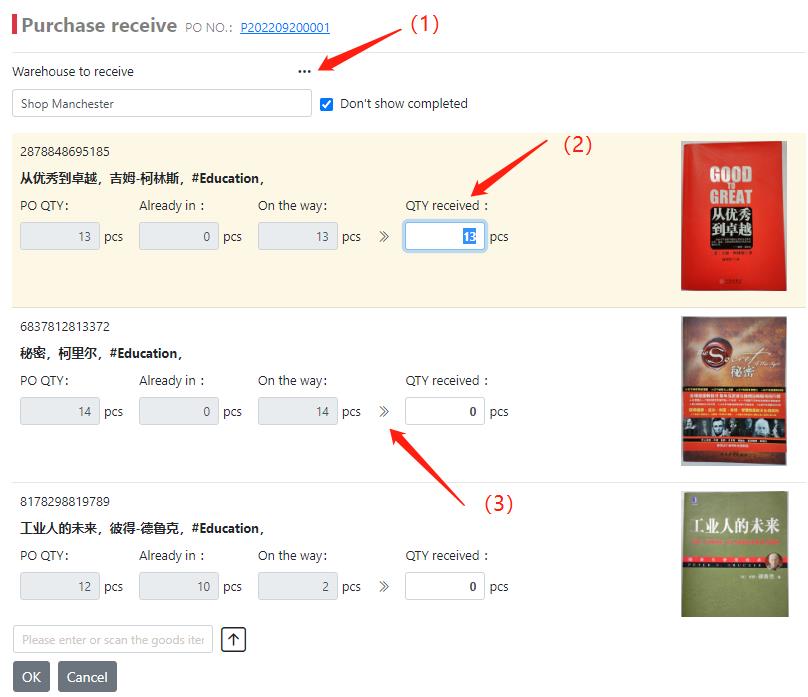
Operation method:
(1): Select the warehouse where the goods are stored.
(2): Enter the quantity of goods received this time in the QTY received field.
(3): You can also click the >> button to directly copy the remaining unstocked quantity in the purchase order to the QTY received field.
After the operation is complete, click the 【OK】 button

Click the 【OK】 button on this page to complete the storage operation after confirmation.
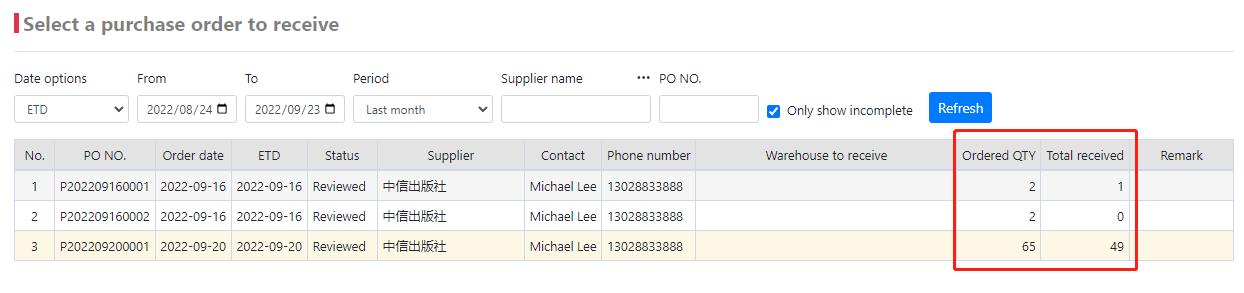
The purchase order list displays the completed quantity for that purchase order. When the purchase order continues to arrive, you can select the purchase order again, repeat the operation just now, and register the other unstocked goods on the purchase order.
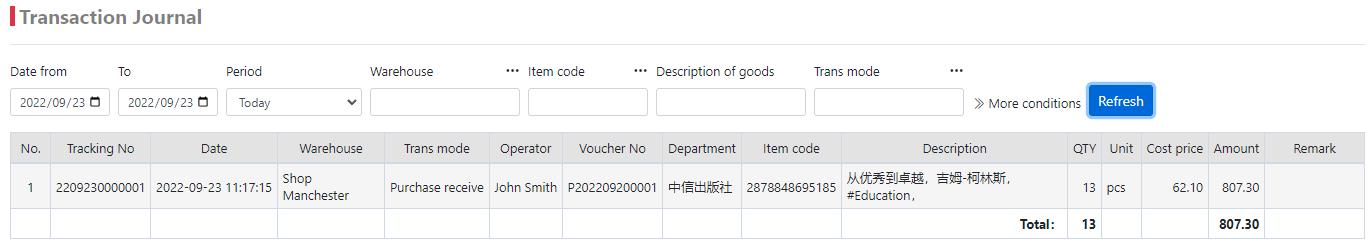
You can check the storage record in the inventory delivery journal.
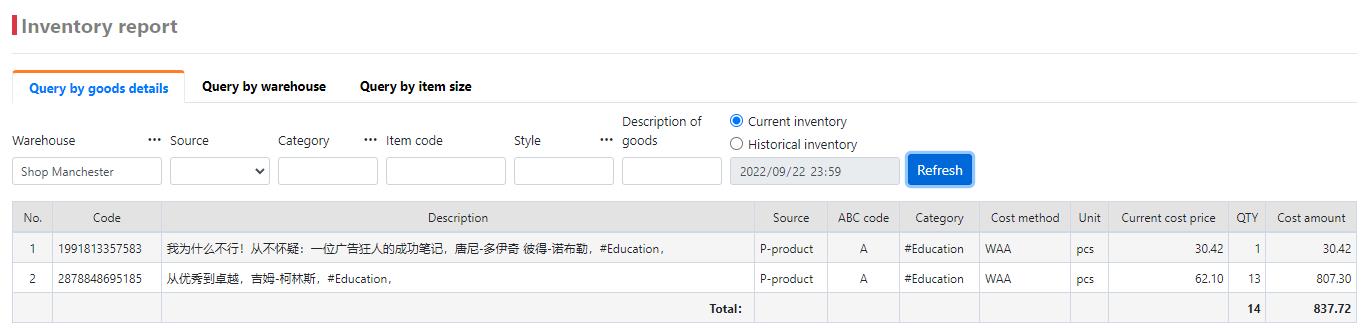
In the inventory report, you can also query that the inventory of the goods in the warehouse has increased.