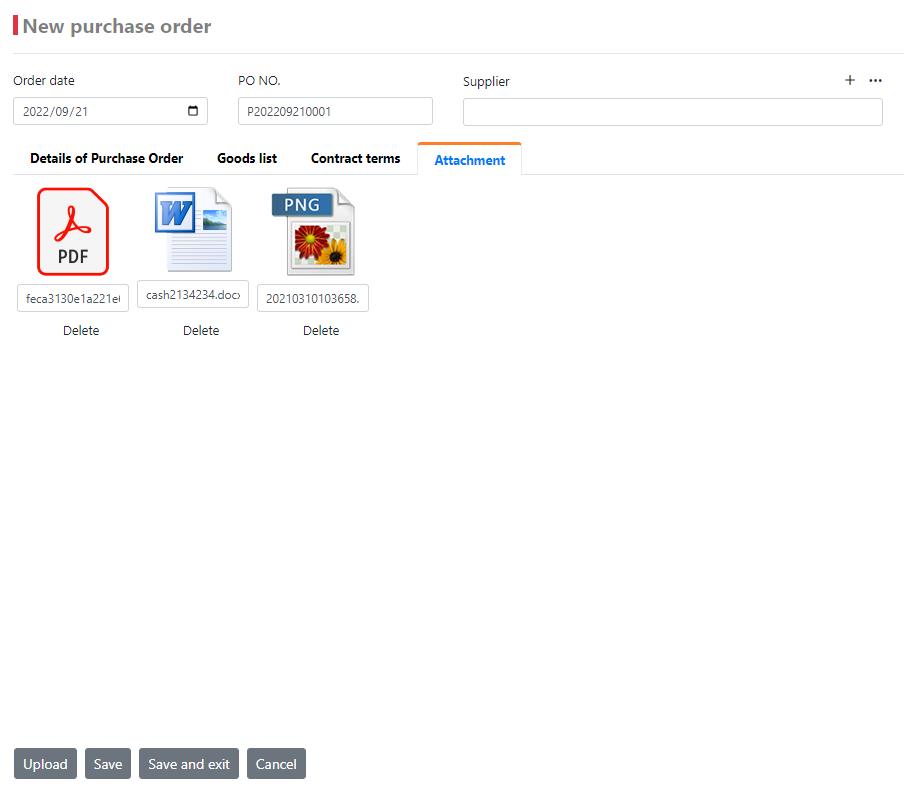Edit PO
TGCERP Operation guide
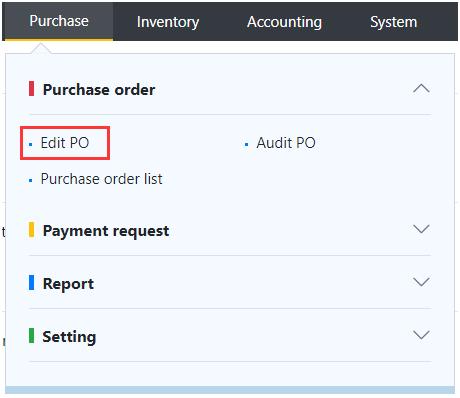
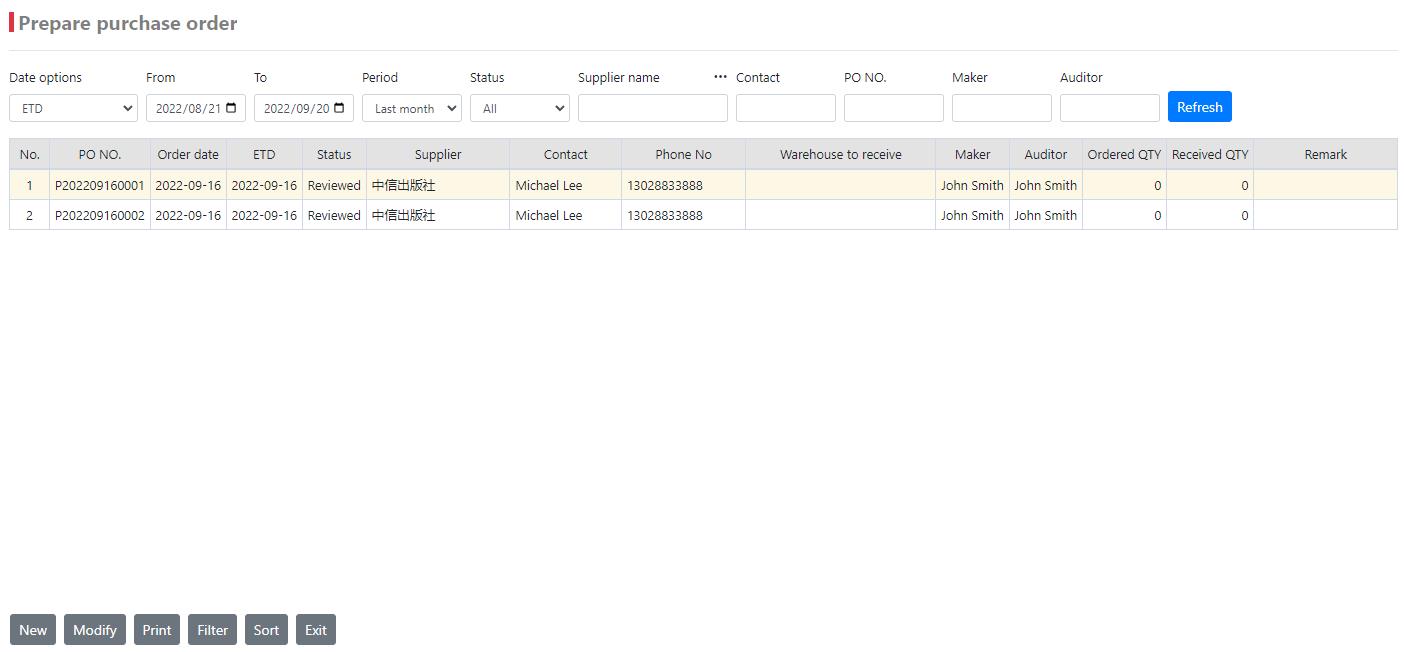
Click the 【New】 button to create a new purchase order:

If you have samples of goods to be purchased, you can quickly import goods data by reading the goods RFID tags.
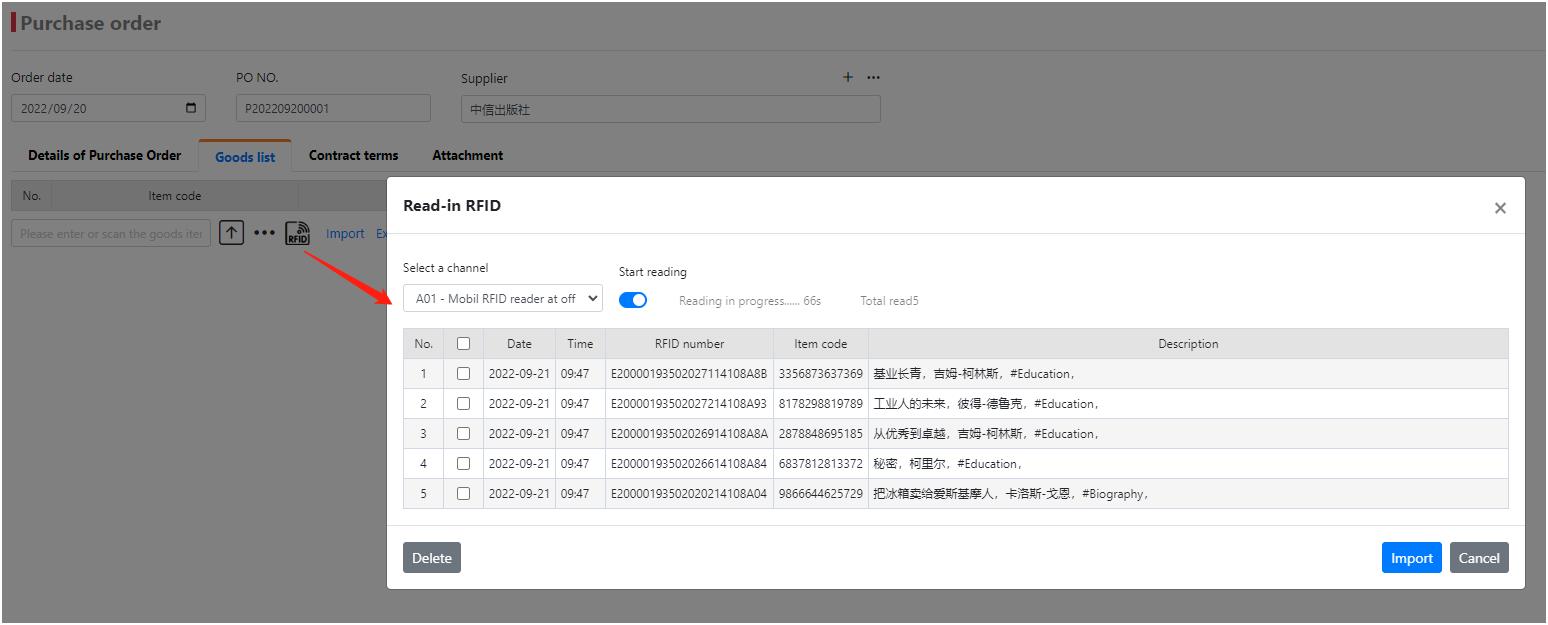
Select the product to be purchased and click the 【Import】 button.
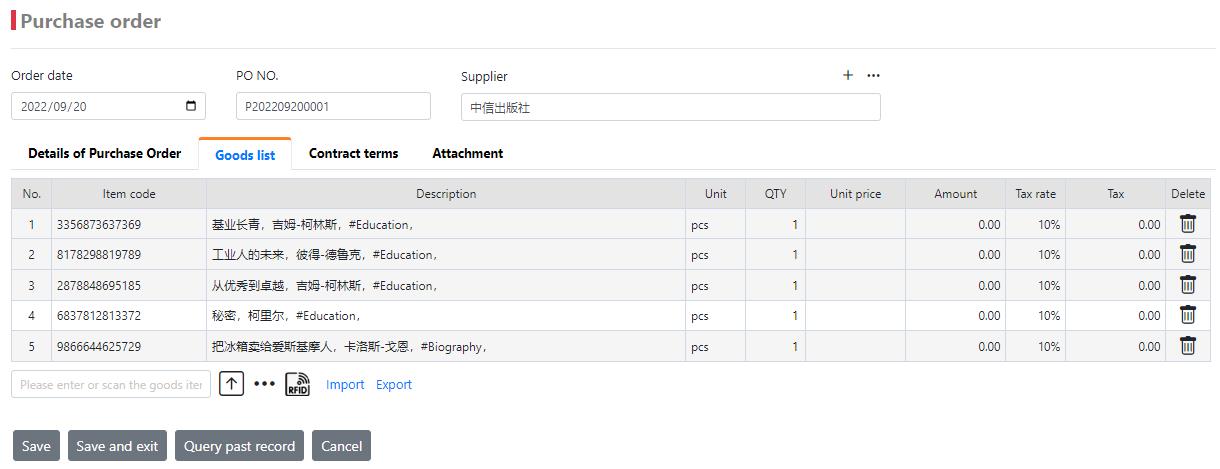
You can also use the traditional method here to scan the QR code to retrieve the goods information:

Alternatively, click the 【…】 button and select a cargo code:
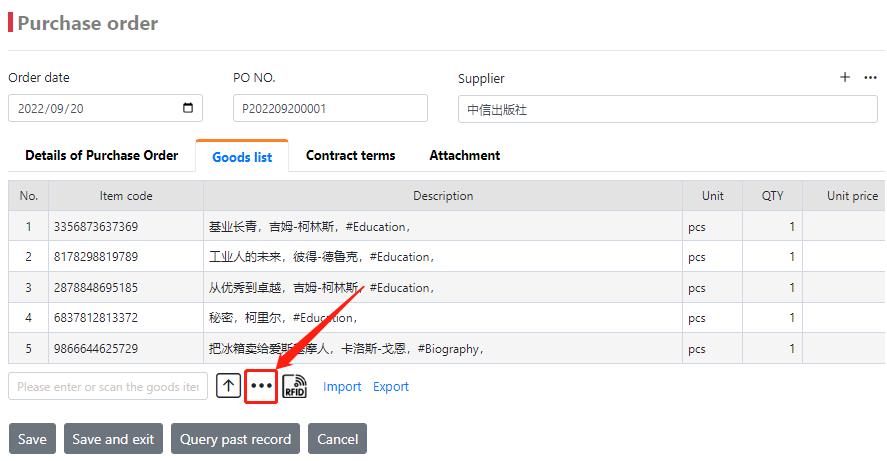
Enter order quantity and purchase price
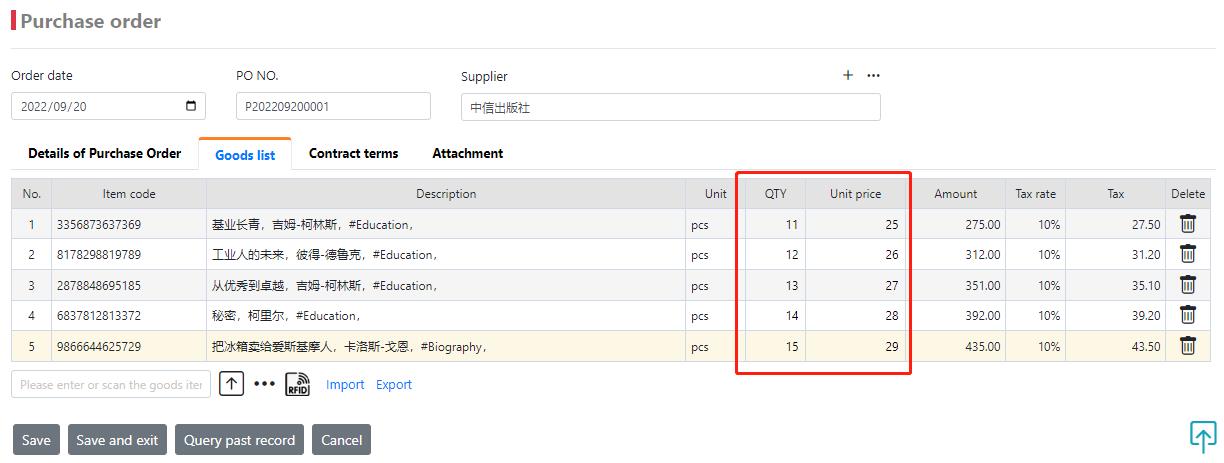
In "Contract Terms", you can enter the description text that needs to be understood by the supplier, and the content can be copied and pasted from word or webpage.

In "Attachments", you can upload the attachments related to the purchase order.